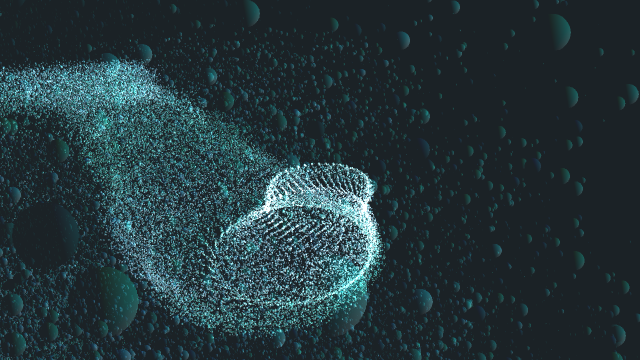Author Archive
-
The reality of developing web games with Flash, HTML5 and Unity
10th Nov 2011146
Update: Lots of new links added at the bottom and feedback from comments inserted into the article body.
Today was a black day for Flash developers world-wide. Adobe announced it will drop Flash support for mobile browsers. This came the day after announcing mass redundancies across the company. On the face of it that doesn’t seem like a significant problem. But it has got the whole “Flash hate wagon” on the roll again, so I felt it was time to finally commit my thoughts to this blog.
First of all: I am only concerned about game development for the web. This entire article focuses on this specific topic and this topic alone. This is not a “Flash vs. HTML5” article. It’s not an article about building native apps for mobile. It’s entirely and utterly about the reality of making web games today.
I compare Flash, HTML5 and Unity, as they are the only viable web gaming platforms today. For each of them I cover 10 topics:
- Workflow – How easy is it to actually create a game?
- Platform Stability – Will things change between the time you start and finish your game?
- Backward Support – Will your game still run 10 years down the line?
- Mobile – Will your game run at all?!
- Distribution – There’s no point making something no-one will play
- Security – Code and IP protection
- Monetization – All about making games to make money
- Facebook – The social gaming angle
- How many people will play your game?
- 3D Support – Stage3D vs. WebGL vs. Unity
These are all areas that I feel game developers ought to be aware of when evaluating new platforms. I conclude this with my advice to Flash game developers both new and seasoned.
It’s a long read but it was vital I covered as much as I could, using facts and stats rather than hyperbole, so you can make the best informed decision possible.
-
ExPlay 11 – Zombies, Sheep and lots of great people!
6th Nov 2011
I had the pleasure of visiting the Extended Play conference down in Plymouth (UK) on Friday. Sponsored by a host of great companies and organisations, it was a 3-day affair mixing up a series of talks, panels and keynotes running alongside a 2-day game jam and technology boot camp. Although I was only able to stay for the Friday I still packed in a huge amount. It was a pleasure to meet and chat to a number of industry professionals I respect.
Our Creative Director, Dan Efergan, kicked off the Friday session with his “Sex, Lies and Videogames” talk – in which we got to show-off some neat Home Sheep Home 2 footage, concept art, grey boxes and stats. On the floor above this the game jam was kicking off. The theme of the jam was “colour” and there were pods of super-talented devs and artists huddled around their Mac Books crafting some great looking games. I got to play a couple and hopefully they’ll all be online shortly.
Downstairs was the Plimitron: ExPlays own Winnitron, although somehow the main Winnitron button had been mapped to the “ESC” key by mistake, which meant most the Flash games died a horrible death when it was pressed 🙂 Still it was fun to see 2-player Canabalt all the same, albeit briefly.
James Brooksby from DoubleSix Games gave an interesting talk on their zombie shooter games including the new All Zombies Must Die! It was fascinating to see his graphs showing the dramatic peak in sales just over the halloween period. Plus the number of different avenues they had experimented with – such as DLC packs, PS Home items, firesale weekends and promos. The range of virtual items they created from just one game was impressive and all of them helped bring in a little bit more cash to their coffers.
-
Flash Game Dev Tip #14 – How to create a Flixel plugin
1st Nov 2011
Tip #14 – How to create a Flixel plugin
When Adam created Flixel 2.5 he added support for plugins. Probably due to my constant harassing him on GTalk about it, but he did it all the same! And lots of my Flixel Power Tools take advantage of them. But it’s not always easy to know when you should be creating a plugin and what benefits you get from doing so. So here’s my guide to Flixel plugins. Along with a tutorial and playable demo on creating a plugin that makes a tinted mirror effect from any given FlxCamera that looks like this:

Where do plugins live?
Plugins live in the org.flixel.plugin package, which naturally maps to this folder:
org/flixel/pluginin your file system. You can create the class file either directly in here, or create your own folder inside “plugin” and then create your classes within that. This is a good way of avoiding naming conflicts with other plugins found online, so I’d recommend it.
Name your class file to match what the plugin does as best you can. Try not to be obscure. If the plugin is responsible for launching a wave of aliens then call it AlienWaveLaunch, so when you come back to your code later on, you know what it’s going to do before you’ve even opened the file. It’s common for Flixel plugins to have Flx at the start of their name, i.e. FlxAlienWaveLaunch, but this is not a technical requirement, so name it whatever you feel like.
The different types of plugin
A plugin can work in one of three ways:
- Registered Core Plugin – Automatically updated by Flixel every step
- Standard Class Plugin – Updated only when directly called in the game code
- Static Class Plugin – Typically offers utility methods
Which one you need is entirely up to your requirements. Here are some examples to help you differentiate between them:
-
Looking for developers to help build a new game framework
29th Oct 2011
To cut to the chase: I’m looking for some AS3/OpenGL game developers (of all skills) and code ninjas to join me in building a brand new open source Flash game framework.
I know what you’re thinking: “Why on earth do we need yet another framework?” – and it’s a perfectly valid question, but let me explain…
I’ve been working with Flixel for several years now. Releasing update after update for my Flixel Power Tools. And prior to that I spent ages contributing towards the PixelBlitz project, an earlier “blitting” driven framework. But times have changed. Flash Player 11 introduced a number of significant new technologies for us, Stage3D being just one. The changes to AIR3 now make it a perfectly viable platform for GPU accelerated desktop game development, without all the AIR run-time dependency issues of before. And the recent advances in Stage3D for mobile finally make Flash worth considering for iOS and Android games too.
But none of the current frameworks take these things into account, and I feel it’s time to change this.
-
200,000 Stage3D Particles Dancing to Daft Punk
27th Oct 2011200,000 Stage3D powered individually moving z-depth sorted particles, dancing around a 1280 x 720 (or fullscreen) display to a Daft Punk soundtrack. It can only be Simo Santavirta. No surprise he’s part of the demo crew evoflash who I’ve blogged about many times before.
Check it out (Flash Player 11 required of course)
And while you’re in a browsing mood you ought to click your way around his Gallery. Because there are lots more incredible effects to see. Personal favourites include Salmon Flying Into Ladas Back Seat, Ray Slime and the old but still great Little Green Men (needs a web cam)
Hire Us
All about Photon Storm and our
HTML5 game development services
Recent Posts
OurGames
Filter our Content
- ActionScript3
- Art
- Cool Links
- Demoscene
- Flash Game Dev Tips
- Game Development
- Gaming
- Geek Shopping
- HTML5
- In the Media
- Phaser
- Phaser 3
- Projects
Brain Food