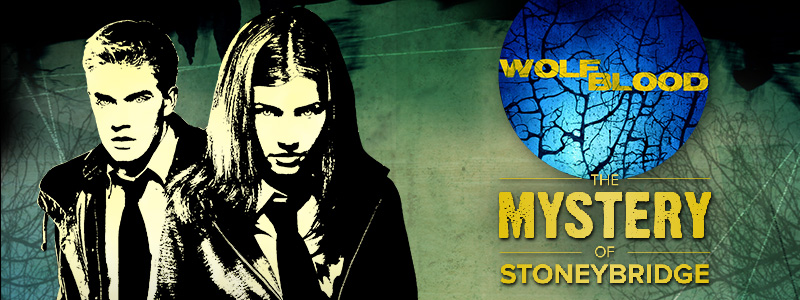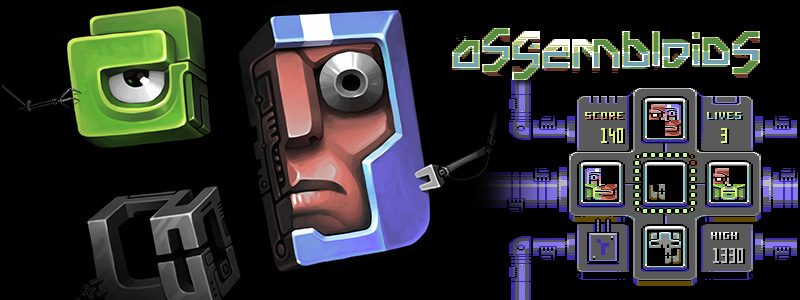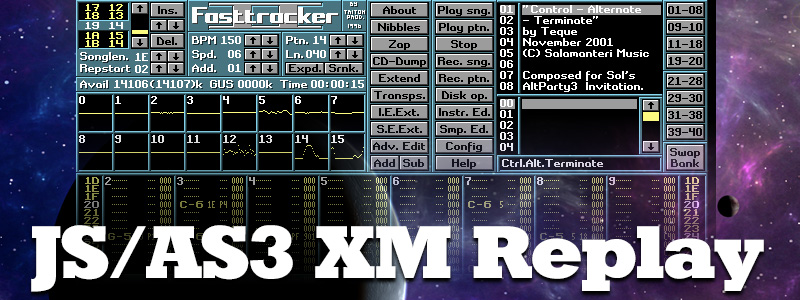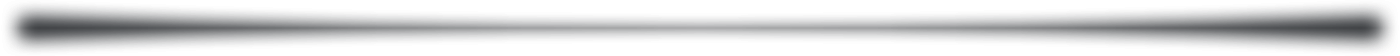Latest Posts
-
FlashDevelop 3.1.0 released
24th Apr 20106 It still pains me when I see Flash developers coding huge chunks of ActionScript in the IDE or some text editor that offers precious little more than syntax colouring. I don’t consider the code insight of editors like FlashDevelop a “nice to have”, I consider them vital in making me a productive developer. I can spot syntax / structure errors faster, I can jump back/forth between methods/classes. I can see an overall organisational tree of of my project, allowing me to organise my classes as best I need.
It still pains me when I see Flash developers coding huge chunks of ActionScript in the IDE or some text editor that offers precious little more than syntax colouring. I don’t consider the code insight of editors like FlashDevelop a “nice to have”, I consider them vital in making me a productive developer. I can spot syntax / structure errors faster, I can jump back/forth between methods/classes. I can see an overall organisational tree of of my project, allowing me to organise my classes as best I need.I find the mentality that this is somehow “wrong” more than a little disturbing. It’s like HTML developers who claim they only use Notepad, as if that’s some kind of badge of honor. It’s not. It’s a badge of stupidity.
For quick tests the IDE is fine. For anything serious do yourself a favour and use a proper tool. You may be surprised at how much faster you get stuff done as a result.
In light of this I was really happy to read that Flash Develop 3.1.0 is out. It has some awesome new features, multi-project support being my absolute favourite. Here is the official change list. Download link at the bottom.
- Real MXML completion implemented
- Flash Player 10.1 and Flex 4 support added
- Initial simple refactoring support added
- Global excluded directories added to Tasks
- Embed generation now added for all filetypes
- Proper file encoding behaviour without BOM added
- HTML ZenCoding implementation added (Control + B)
- Output panel is now searchable (Highlight, F3 and Shift+F3)
- Simple multiproject support with batch compiling added (1*)
- Compiler constants and timestamp added now automaticly
- Code completion is now fed with classes from SDK sources
- Japanese localization added (Settings -> SelectedLocale)
- HaXe on demand completion added (patch from filt3r)
- Additional keyword groups added to the config
- Code completion improvements and bug fixes
- General UI improvements and bug fixes
-
Just Cause 2 – Absolutely freaking awesome!
27th Mar 2010
I downloaded the Just Cause 2 demo for my 360 a few weeks ago. It was extremely good fun. The grappling hook / parachute combo, and incredible visuals (the landscapes, oh my!) and sandbox nature really had me sold.
So I pre-ordered it for the PC and have been playing it for the past few days.
All I can say is that it’s truly jaw-dropping stuff. Once the training missions are over it’s a freeform sandbox of the highest order. The vehicles are brilliant – from screaming jet fighters, to helicopters to speedboats, and all manner of things in between.
The landscape is a thing of beauty. A whole country to explore with complex river systems, dense jungle, snow-capped mountains, sun drenched beaches and urban cities. If you can see it, you can climb it (one way or another). Visually it’s as impressive underwater as above! With thick coral reefs and a variety of fish. And wow – the day/night cycle! Casting magnificent sunsets / sunrises, and the weather conditions – from dark black clouds with downpouring rain, to heavy snow.

Yes there is a lot of gunplay. And the enemy AI won’t exactly have the Turing Test quaking in its boots. But if you are like me you’ll have fun just exploring the beauty of the place. The engine powering it is nothing short of stunning, and while the voice acting is dull, and the missions all kind of repetitive it doesn’t seem to matter – because that sense of wonder and amazement is JUST high enough to keep you engaged.
The devs responsible for the Avalanche engine ought to be rightly proud of what they have achieved, because it’s nothing short of stunning.
Best game I’ve played in a very long time.
Check out my Flickr slideshow of in-game screen shots I’ve taken over the past couple of days.
-
Dealing with the FlxU.overlap kill in Flixel 2
22nd Mar 2010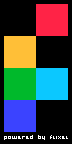 FlxU.overlap in Flixel 2 uses the new FlxQuadTree to handle collisions. It allows you to pass in either a single object (say an FlxSprite), a group of objects (FlxGroup), or even a group of groups! To be honest the more you give it, the more useful it proves to be.
FlxU.overlap in Flixel 2 uses the new FlxQuadTree to handle collisions. It allows you to pass in either a single object (say an FlxSprite), a group of objects (FlxGroup), or even a group of groups! To be honest the more you give it, the more useful it proves to be.However it’s got one annoying side-effect: if you don’t specify a custom function to deal with the collision, it will kill() your objects. This is often a far from ideal end result. For example if you had a bullet and an enemy being compared – you may want the bullet to be killed instantly, but the enemy to be only “hurt” by this, reducing it’s health.
The only way I’ve found to do this so far is to override the “kill” method of FlxSprite (in my Enemy class) and then perform the logic in there. Reduce health, update animation, health < 0, then kill it for real.
This isn’t ideal, but it certainly works – so if you’re stuck in a similar bind with FlxU.overlap, this may help.
Also it’s worth mentioning (as this caught me out too) – if you do specify a custom function for overlap, make sure it returns a Boolean. False will ignore the overlap, true will say you’ve dealt with it. If you don’t return this value it appears to default to killing your objects again.
-
FlxSnake – A simple Snake game for Flixel 2.23+
19th Mar 2010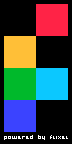 I’ve been playing with Flixel a lot recently, and over on the forums someone was having trouble getting a “snake” game to work. I always applaud people who “start simple”, rather than diving in the deep end and sinking without trace.
I’ve been playing with Flixel a lot recently, and over on the forums someone was having trouble getting a “snake” game to work. I always applaud people who “start simple”, rather than diving in the deep end and sinking without trace.So I spent lunch time today knocking together a simple snake game in Flixel 2.23.
There are no graphics (just blocks), but it shows how to use an FlxGroup to handle single to many collision checks, simple sprite controls and of course a basic snake game mechanic. The whole thing is just one single class file with no external requirements.
It’s up on my GitHub account here: http://github.com/photonstorm/FlxSnake
And if you want to join in, the forum thread is here: http://flixel.org/forums/index.php?topic=1261.0 (I’m a moderator on the Flixel forums, so drop by and say hi!)
-
The 8-bit Rocket auto-biography is out
15th Mar 201020 man months of work.
Copious amounts of writing, editing, re-writing, re-editing and editing once more.
Stacks of demo games and hundreds of lines of quality source code.
All to make this the finest 650+ pages of AS3 game development ever commited to dead tree.
Jeff and Steve, the 8-bit Dynamic Duo have done it! Their book is finally out …
The Essential Guide to Flash Games: Building Interactive Entertainment with ActionScript
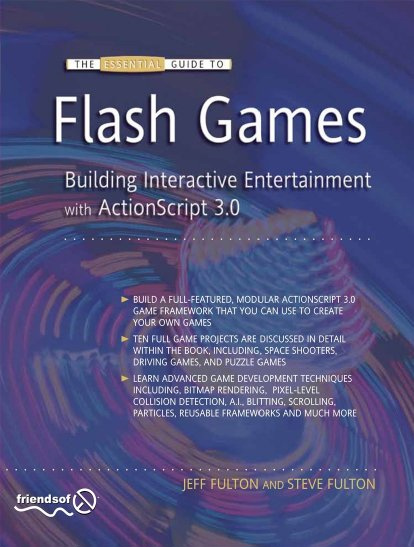
Despite having a slightly odd title (how many games have you ever played that weren’t interactive?!) this book looks awesome. I’ve pre-ordered my copy from Amazon UK and will give it a proper write-up when received. I have major respect for people who hold down full-time jobs / families, and still manage to produce such a mammoth book as this.
There is a bit of blurb on the Friends of Ed web site about it, although not as much as I would have liked. For example no contents listing, no sample chapter, a poor quality cover image and no index even. Given how many books on web development FoEd produce it begs the question why their own site is so shit. But I digress (and hopefully they will update this page over time). So for now the best place to learn about the contents is from the horses mouth so to speak, here on the 8-bit Rocket.
Congrats Jeff and Steve – I wish you all the best with sales. All you have to do now is stop calling my games advergames and the world will be perfect 😉
More posts to tickle your grey matter ...
- Phaser Coding Tips 5
- Phaser Coding Tips 4
- Phaser 3 Development Log - w/e 30 Jan
- Phaser Coding Tips 3
- Phaser 3 Development Log - w/e 16th Jan
- Phaser Coding Tips 2
- Phaser Coding Tips 1
- Phaser v2.1.3 and Pixi v2 are out!
- Welcome to the DarkForge - An archive of all my old DarkBASIC code
- Phaser goes to the movies
Hire Us
All about Photon Storm and our
HTML5 game development services
Recent Posts
OurGames
Filter our Content
- ActionScript3
- Art
- Cool Links
- Demoscene
- Flash Game Dev Tips
- Game Development
- Gaming
- Geek Shopping
- HTML5
- In the Media
- Phaser
- Phaser 3
- Projects
Brain Food