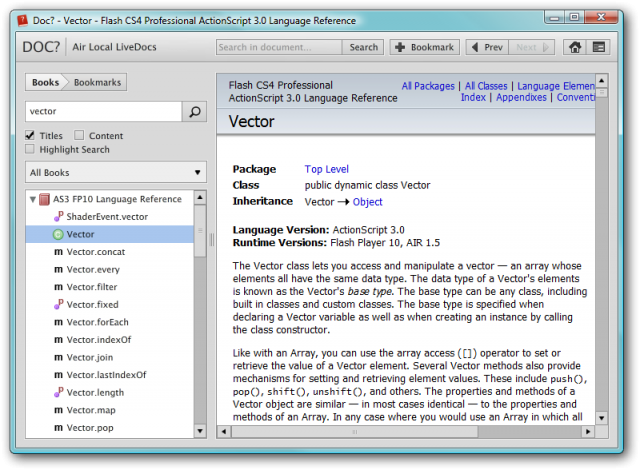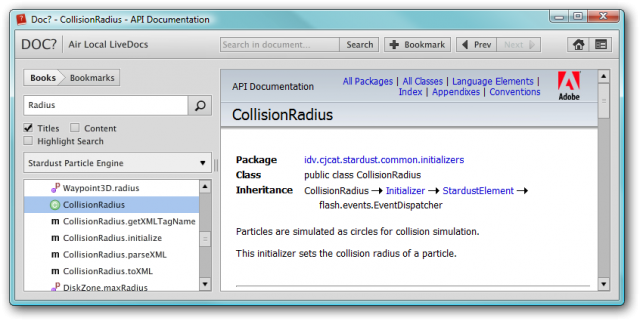Game Development Category
-
Akihabara – 8-bit style game library for HTML5
30th Apr 20107Given all the current Flash vs. HTML5 furore going on at the moment, I thought I’d throw this into the pit and let it smoke:
Akihabara is a set of game libraries that let you create 8-bit/16-bit style games using JavaScript, utilising a small sub-set of HTML5 that is available in most modern browsers. Yes, HTML5, not Flash. The site claims they’ll work across Chrome, Safari, FireFox and Opera. Apparently a benefit of the engine is that they’ll also work on the iPhone, although given that they use the keyboard for movements/jump this claim is a little strange. But this is of course game dependant, and you could easily code a “mouse only” game that the iPhone could cope with.
There are some demo games on the site, which are also the example games in the download. None of them are going to set the world on fire and all are easily re-created in Flash at much higher frame rates. But I have full respect for the developer who created this project, and I’d love to see where it progresses.
The only reason I won’t invest any time in digging deeper is that the example games don’t work on Internet Explorer (and nor does the author claim they will). And like it or not IE is still the major browser of choice. As a result this is confined to “nice curiosity” rather than “contender” for the time being.
http://www.kesiev.com/akihabara/
Final thoughts: It’s going to be years before HTML5 is a viable platform for building games, but the day will come. Nothing can prevent it. However I firmly believe that Flash will evolve with this, and there is no reason at all why HTML5/JS can’t become a new publishing target for the Flash IDE.
Of course I firmly hope that Adobe will wake-up and give game developers what they’ve been asking for for years from Flash Player itself. The video battle is over Adobe – you started a whole new wave of technology on the web when you pioneered it. But time has moved on and the browsers have caught up. Leave video behind and start empowering us game developers before you lose us too. We are your final real foothold Flash Player has on the web today. Flash games are still the one area where there are no real contenders, but we regularly have to scale back our games because we know Flash Player can’t cope. We’re hitting the limits of your technology, pushing it as hard as it will go. This is a dangerous place to be.
All of your RIA movements are admirable, but they offer nothing that cannot be achieved via many other different options. Unity know game development, and they know game developers. But their plug-in will never gain critical mass.
Support us or lose us Adobe.
-
FlashDevelop 3.1.0 released
24th Apr 2010 It still pains me when I see Flash developers coding huge chunks of ActionScript in the IDE or some text editor that offers precious little more than syntax colouring. I don’t consider the code insight of editors like FlashDevelop a “nice to have”, I consider them vital in making me a productive developer. I can spot syntax / structure errors faster, I can jump back/forth between methods/classes. I can see an overall organisational tree of of my project, allowing me to organise my classes as best I need.
It still pains me when I see Flash developers coding huge chunks of ActionScript in the IDE or some text editor that offers precious little more than syntax colouring. I don’t consider the code insight of editors like FlashDevelop a “nice to have”, I consider them vital in making me a productive developer. I can spot syntax / structure errors faster, I can jump back/forth between methods/classes. I can see an overall organisational tree of of my project, allowing me to organise my classes as best I need.I find the mentality that this is somehow “wrong” more than a little disturbing. It’s like HTML developers who claim they only use Notepad, as if that’s some kind of badge of honor. It’s not. It’s a badge of stupidity.
For quick tests the IDE is fine. For anything serious do yourself a favour and use a proper tool. You may be surprised at how much faster you get stuff done as a result.
In light of this I was really happy to read that Flash Develop 3.1.0 is out. It has some awesome new features, multi-project support being my absolute favourite. Here is the official change list. Download link at the bottom.
- Real MXML completion implemented
- Flash Player 10.1 and Flex 4 support added
- Initial simple refactoring support added
- Global excluded directories added to Tasks
- Embed generation now added for all filetypes
- Proper file encoding behaviour without BOM added
- HTML ZenCoding implementation added (Control + B)
- Output panel is now searchable (Highlight, F3 and Shift+F3)
- Simple multiproject support with batch compiling added (1*)
- Compiler constants and timestamp added now automaticly
- Code completion is now fed with classes from SDK sources
- Japanese localization added (Settings -> SelectedLocale)
- HaXe on demand completion added (patch from filt3r)
- Additional keyword groups added to the config
- Code completion improvements and bug fixes
- General UI improvements and bug fixes
-
The 8-bit Rocket auto-biography is out
15th Mar 201020 man months of work.
Copious amounts of writing, editing, re-writing, re-editing and editing once more.
Stacks of demo games and hundreds of lines of quality source code.
All to make this the finest 650+ pages of AS3 game development ever commited to dead tree.
Jeff and Steve, the 8-bit Dynamic Duo have done it! Their book is finally out …
The Essential Guide to Flash Games: Building Interactive Entertainment with ActionScript
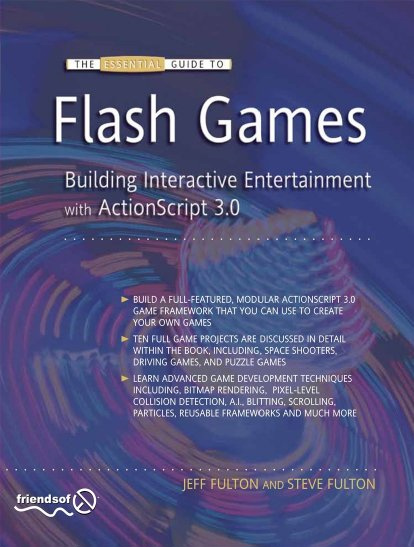
Despite having a slightly odd title (how many games have you ever played that weren’t interactive?!) this book looks awesome. I’ve pre-ordered my copy from Amazon UK and will give it a proper write-up when received. I have major respect for people who hold down full-time jobs / families, and still manage to produce such a mammoth book as this.
There is a bit of blurb on the Friends of Ed web site about it, although not as much as I would have liked. For example no contents listing, no sample chapter, a poor quality cover image and no index even. Given how many books on web development FoEd produce it begs the question why their own site is so shit. But I digress (and hopefully they will update this page over time). So for now the best place to learn about the contents is from the horses mouth so to speak, here on the 8-bit Rocket.
Congrats Jeff and Steve – I wish you all the best with sales. All you have to do now is stop calling my games advergames and the world will be perfect 😉
-
Access LiveDocs locally with Doc v3.0.1
6th Jan 2010Although the code-insight features of FlashDevelop help a lot, you can’t beat a good AS3 reference – and I use Adobe LiveDocs almost exclusively for this. Although I have a Firefox search plugin that gives me quick access to it, I have still always wanted a decent local copy that offered the same benefits my browser does, but faster.
Thanks to the magic of Twitter (cheers @kode80) today I found such a beast in the shape of an AIR app called Doc?
Doc? allows you to view, search and bookmark all your favourite ASDocs. But the biggest feature for me is that on-line docs can be downloaded and stored locally too. This means that the docs for things like Away3D, Flint, Papervision, Adobe CoreLib, TweenMax or anything else that has ASDoc documentation can be added to your local books collection.
Adding a remote ASDoc
Adding new books couldn’t be more simple. Just start-up Doc?, click the settings icon in the top-right and select “”Add Remote ASDoc”. You’ll be asked for some details. Here they are for the Stardust Particles system:
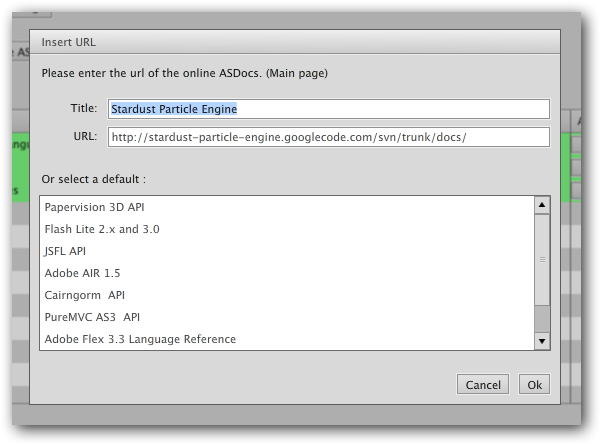
Note: when adding URLs be sure to specify a directory, and don’t have the index.html on the end.
Doc? will then download and index the files, storing them locally.
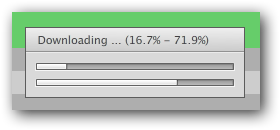
Be advised that on large sets of documentation this can take a while. Indexing the AS3 Language Reference took nearly 10 minutes, and that’s on an Intel Quad Core Q9950 @ 2.83GHz with 8GB RAM. Doc? stores the indexes in a local SQLite database.
Once downloaded and indexed the docs are available from the Books menu, ready for easy and fast local searching!
Here you can see I searched for “Radius” specifically in the Stardust book, and am viewing the CollisionRadius page. You can search across all books, highlight results in the text, include title and/or content in the search and even bookmark sections you know you return to often.
The tree view display has icons depending on the style of result – the green “C” circle icon means it’s a Class, but it also shows packages, methods, constants, interface and others.
AS3 Language Reference
One of the first things I recommend you do is download the ActionScript3 Language Reference zip from the Adobe web site (5.8MB). Unzip it somewhere and use the “Add Local Book” Settings option to add it. It will still need to be indexed (and this takes a long time), but it’s better to grab the zip as it can often have more up to date docs vs. those installed with CS4.
I’m quite sure that this app will save me a lot of time vs. digging through browser bookmarks.
All I’d like to see now is this built into FlashDevelop, so F1 searched within Doc? 🙂
-
svn for Photoshop with PixelNovel
8th Dec 2009 All of my personal (and work) projects are stored in subversion reposotories. For all its quirks and foibles svn does, generally, just work. And is has saved my ass on more than several occassions.
All of my personal (and work) projects are stored in subversion reposotories. For all its quirks and foibles svn does, generally, just work. And is has saved my ass on more than several occassions.I keep all of my project files under source control including all of the Photoshop PSDs files that compromise the artwork for my games. Up until now this has been fine, as i could commit changes to PSDs and svn would take them quite happily. But when it came to rolling back you had to rely on the comments to really know what the previous PSD may have looked like.
So I was extremely excited to get an email from my svn host, Beanstalk, to say that they now supported use of PixelNovel Timeline direct with their service. PixelNovel is a plugin / stand-alone app for PC and Mac that lets you preview any PSD stored in svn, and any previous version of it too. So you can easily, and visually, roll back to an earlier version. It works in a similar manner to Adobe Version Cue, but the interface is simpler and the software considerably cheaper, plus of course it works with any svn host (be it a 3rd party one like Beanstalk, or your own). You can commit changes to the PSD to svn direct from the plugin, and it only uploads the differences. It works with CS2, SC3 and CS4.
It costs $60 for a single license, but if you use the code BNSTLK you’ll get 30% off that (this offer expires in 2 weeks time from the date of this post).
So if you use Photoshop and svn I’d strongly recommend downloading the free trial and checking this out. It could save you a lot of time in the long run!
Beanstalk – svn hosting at http://beanstalkapp.com
PixelNovel Timeline – svn for Photoshop at http://pixelnovel.com/timeline
Hire Us
All about Photon Storm and our
HTML5 game development services
Recent Posts
OurGames
Filter our Content
- ActionScript3
- Art
- Cool Links
- Demoscene
- Flash Game Dev Tips
- Game Development
- Gaming
- Geek Shopping
- HTML5
- In the Media
- Phaser
- Phaser 3
- Projects
Brain Food